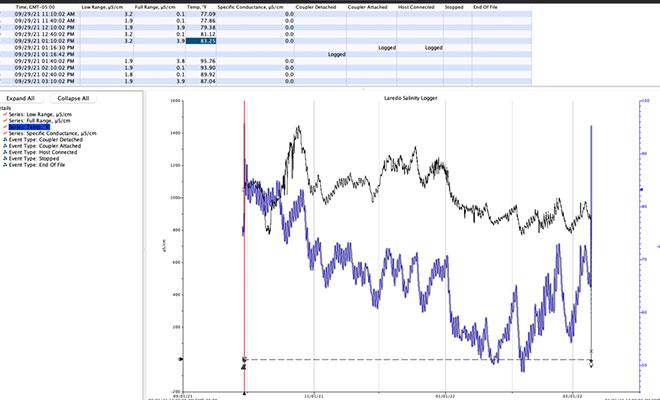Part Numbers
BHW-PRO-DLD • BHW-PRO-USB
HOBOware Software
Powerful tools to enhance your analysis for stand-alone data loggers
Download HOBOware for free:
Purchase a HOBOware® Pro license to continue access to its advanced data analysis and logger management tools:
Overview
Designed to work with USB and optic-offloading data loggers, HOBOware® simplifies setup and enhances your data analysis with powerful tools for easy setup, graphing, and analysis of our stand-alone products. Download HOBOware for free, or upgrade to HOBOware Pro for even more advanced data analysis and logger management tools. You can purchase a HOBOware Pro license at any time. (Note: A USB-A to USB-B mini cable for external sensors is included when you purchase HOBOware Pro software. You will need to purchase a USB cable if you download our free HOBOware software).
Item number BHW-PRO-CD has been discontinued. Call for availability.
Features
Additional HOBOware® Features
- Simple menus for fast, easy logger setup and readout
- Point & click for fast setup and readout
- Scaling to real-world engineering units
- Presentation-quality graphs
- Easy export of data files to text or Excel format
- Free download
- Multi-language support (English/Spanish/French/German/Polish/Portuguese/Japanese/Korean/Simplified Chinese/Traditional Chinese)
HOBOware® Pro Version:
Upgrade to HOBOware® Pro for intuitive, powerful software tools that further enhance your data logging— from set-up to analysis.
|
System Requirements
- HOBOware is not certified to run on Enterprise versions of any version of Windows and is not certified to run on Server versions of Windows. It is certified to run on Windows 10 (Home, Pro), Windows 11 (Home, Pro).
- HOBOware is certified to run on macOS Versions 10.15 (Catalina), 11.0 (Big Sur), 12.0 (Monterey).
- HOBOware no longer needs a Java Runtime Environment on your computer. We include the JRE in HOBOware itself.
Feature Comparison
HOBOware Features Comparison
|
HOBOware |
HOBOware Pro |
|---|---|---|
| Support for all HOBO data loggers* | Yes |
Yes |
| Quickly generate presentation-quality graphs | Yes |
Yes |
| Copy & paste series | Yes |
Yes |
| Merge data files | Yes |
Yes |
| Save modified graphs as projects | Yes |
Yes |
| Easy data export to XLS, CSV & TXT files | Yes |
Yes |
| Linear & pulse scaling data assistants | Yes |
Yes |
| Multi-Language Support (English / Spanish / French / German / Polish / Portuguese / Japanese / Korean / Simplified Chinese / Traditional Chinese) | Yes |
Yes |
| Time-saving tools for fast setup, readout & export | No | Yes |
| Data Assistants for Dissolved Oxygen, Conductivity, Water Level, Growing Degree Days, Grains per Pound & kWh | No | Yes |
| Ability to create Pie Charts | No | Yes |
| Crop a series to a specific time frame | No | Yes |
| Subset Statistics Tool for details within a time frame | No | Yes |
| 21 CFR Part 11 Compliance** | No | Yes |
| Data Shuttle support | No | Yes |
| HOBOnode Manager to support ZW Data Nodes*** | No | Yes |
Free Download |
Buy Now |
*CX, MX, and other BLE loggers require iOS or Android mobile devices and HOBOconnect, HOBOmobile, or InTemp software, available free from the Android or Apple app stores. Certain loggers (U20s, U24’s, U26’s) require data assistants (only available in HOBOware Pro) to provide the most accurate data
Compatible items
USB Data Loggers - requires external sensor(s)
USB Data Loggers - internal sensors only
USB Data Loggers - w/external sensor(s)
USB Data Loggers - internal sensors only
USB Data Loggers - requires external sensor(s)
Resources

Getting Started: Using HOBOware with HOBO Data Loggers - User's Guide

Working with HOBOware and HOBOware Pro, the Basics

HOBOware Data Logging Software - Ask the Experts!